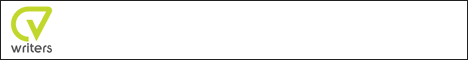Cancel Membership/Job Alerts by Email
If you wish to cancel any Jobs Alerts by Email that you have set up or wish to cancel your Membership Account, please click - Cancel Membership/Job Alerts by Email – highlighted below. For security and confidentiality reasons you will be redirected to log in to your account. When you have logged into your Membership Account and you are on your Membership Home page click on the section called - Jobs by Email Subscriptions & Delete Account Form - and you can choose which information that you want to permanently delete or unsubscribe from.
If you have already signed up to our weekly jobs newsletters and occasional career related emails and you would now like to unsubscribe from receiving these types of communications, please click the unsubscribe button that is displayed on any of these emails or contact us.